What Is Email Marketing? Why Email Marketing Is Done, How To Do Email Marketing. Click Now For Full Details
What is Email Marketing – If you want that me I have an email list of some such targeted customers, whom I mail about my new offer, then about 80% of people not only come to my website but also buy my product. , so this can only happen through email marketing.
Email marketing is a very important part of online promotion. Which is also commonly called direct marketing. Because in this you personally connect with the customer. And this is the only marketing method. In which the highest conversation is found.
However, I have seen that many new bloggers or people with business promotions do not pay much attention to email marketing, and new people do not have much knowledge about it.
But let me tell you, all the big bloggers, or big business people who are promoting online. They take email marketing very seriously. And they benefit a lot from it. Their sales increase,- and the customers remain attached to them forever.
Table Of Contents:-
- What is Email Marketing?
- Email History?
- Benefits Of Email Marketing/Why Email Marketing is Good?
- How to do Email Marketing?
- How to do Email Marketing with Mailchimp?
- 1. Create Free Account on Mailchimp
- 2. Understand the Mailchimp Dashboard
- 3. Build your first email list
- 4. Generate Signup Form
- 5. Set up your first email template
- 6. Run your first email campaign
- Email Marketing Tools/Email Marketing Software/Email Marketing Services
Contents
- 1 What is Email Marketing?
- 2 Email History?
- 3 Benefits Of Email Marketing?/Why Email Marketing is Good
- 4 Less cost in email marketing:-
- 5 Easy to measure in email marketing:-
- 6 The reach of email marketing is immense:-
- 7 It improves brand awareness and relationship between customers:
- 8 It is an effective way to reach the customers:-
- 9 It’s personal:-
- 10 How to do Email Marketing?
- 11 How to do Email Marketing with Mailchimp
- 12 Step1. Create Free Account in Mailchimp
- 13 Step2. Understand the Mailchimp Dashboard
- 14 Step3. Build your first email list
- 15 Step4. Generate Signup Form
- 16 Step5. Set up your first email template
- 17 Step6. Run your first email campaign
- 18 Email Marketing Tools/Email Marketing Software/Email Marketing Services
- 19 1:-Constant Contact:-
- 20 2:- Drip:-
- 21 3:- AWeber-
- 22 4:-SendinBlue-
- 23 5:- ConvertKit-
- 24 6:- Mailchimp-
- 25 Conclusion-
- 26 What is Email Marketing?
- 27 Why is Email Marketing Done? (फायदे)
- 28 1. Direct Contact With Customers
- 29 2. High ROI (Return on Investment)
- 30 3. Builds Trust & Loyalty
- 31 4. Highly Measurable
- 32 5. Automated Marketing
- 33 How To Do Email Marketing (Step-by-Step Guide)
- 34 Step 1: Build Your Email List
- 35 Step 2: Choose an Email Marketing Platform
- 36 Step 3: Design and Write Your Email
- 37 Step 4: Segment Your Audience
- 38 Step 5: Schedule and Automate
- 39 Step 6: Analyze and Improve
- 40 Who Can Use Email Marketing?
- 41 Want a Freebie?
- 42 What Is Email Marketing? Why Email Marketing Is Done, How To Do Email Marketing. Click Now For Full Details
- 43 An Introduction to Email Marketing: Tips to Maximize Success
What is Email Marketing?

Email marketing is a very popular and strong channel of digital marketing. Which is used to promote the product or service of your business through email.
Email marketing can help your customers know about your new product offer or service. It can play an important role in your marketing strategy for lead generation, brand awareness, building relationships, or engaging customers between purchases through different types of marketing emails.
Let us understand email marketing through an example. Suppose you have a business, you have collected the email addresses of many customers and kept them. Now you are about to launch a new product or a new service, then you can tell the customer about your product through email. This increases your reach to a lot of people, and this benefits your customer, and you benefit from it.
I sincerely hope that now you must have known well what is Email Marketing. Now let us also know a little about its history, so that the definition of email marketing can be cleared in front of you in a better way.
Email History?
In 1971, a computer engineer named Ray Tomlinson. He sent the first email. But that was just a string of numbers and letters, but it was the beginning of a new era of communication. Tomlinson was also that person. Who introduced the use of the “@” symbol in email addresses.
Then in 1978 Gary Thuerk, marketing manager for Digital Equipment Corp, sent the first business email to let people know about a new product,- and used this new method of direct communication to send emails. He only had 400 addresses on his email list, but the emails he sent brought in about $13 million in sales.
In the 90s, people started using email for business promotion in a full way. Now email was not only through communication with each other, but it had also become an important way to communicate your product or service directly to the people.
Benefits Of Email Marketing?/Why Email Marketing is Good
Email marketing is good for many reasons and benefits, here we are going to tell about some of the reasons –
Less cost in email marketing:-
Email marketing is cheap. You can do this yourself, or it can be done through an email marketing agency. Email marketing helps business owners reach hundreds of consumers with little or no cost. Because in this you only need internet and a computer or laptop. For small businesses, this marketing is a much better option than other traditional marketing channels like TV, radio, or direct mail.
Easy to measure in email marketing:-
Most email marketing tools provide the ability to track what happens when you send an email. With this, you can specifically track the delivery rate, bounce rate, unsubscribe rate, click rate, and open rate. This gives you a better understanding of how your email marketing campaigns are doing, and which people are not liking it. You cannot ignore all these things. They have an important part in your internet marketing campaign. Your customers can also unsubscribe from your emails by getting annoyed with daily emails. That’s why you have to take care that you do not email too much. This is purely to get to know your customers and provide them with better content.
The reach of email marketing is immense:-
Email marketing can reach a lot of audiences in a short amount of time. And this allows the recipient of the email to act on the message immediately. This campaign can be implemented with minimum software, hardware, and personal investment.
It improves brand awareness and relationship between customers:
By sending email messages regularly with the right subject and logo, awareness spreads in the company. And at the same time, email creates a reciprocal relationship, which improves the relationship between the appropriate customers.
It is an effective way to reach the customers:-
There are some consumers who like the products of some particular brand very much. But they do not get to know about the offers or other things of that brand. And the company is also unable to reach its customers. In such a situation, if the company or brand tells people about their brand through email marketing, then they can reach many customers. Therefore, it is also an effective way to reach customers.
It’s personal:-
When you send an email marketing effort with an engaging subject line, you have a 20 percent better chance of a recipient opening the email. To encourage or promote small businesses, you can send your customers some emails related to birthday greetings, product offers, and interest related to previous purchases from your company. And when customers read the email, it can benefit you.
How to do Email Marketing?
Email marketing is not a very difficult task. This is done in some of the following ways and we will also tell you one way below, so stay tuned till the last in the article –
- First of all, decide what kind of email you want to do. That is, if you are a blogger or you have a website, then you will have to create emails related to increasing subscribers to read your blog or increasing traffic to your website. If you have a business, you will need to create emails to promote your business’s product. Apart from this, if you work for any company, then you can also email that company.
- Once you have decided what kind of email you want to send, then you need to create a list of email addresses to which you want to be mailed. You have to do a lot of emails, so you can have a list of email addresses in 2 ways. If you have a blog or website, then you can get the list from there, for this you have to install newsletter widgets on your website. Or you can also allow people visiting your website to comment,- so that both their name and email address will come to you.
- Now that we also have a list of addresses, we need to start emailing. But how will you email to so many email addresses? For this, you have to use email marketing tools or software. With this, you can easily send emails. These tools are made to send emails to all the subscribers at once. which you can also put a link to a new post by making a good template. When you email through it, your customer will get the email in their name, which will attract them and will definitely open the email. You will benefit from this.
This is how email marketing is done. And in this, the more and more people will open your email and see it and subscribe to it or click on the link given in it, the more you will benefit.
Note: – When you send an email to your customers, you have to keep in mind that your email looks attractive and authoritative to the customers. The email should be such that the customer starts following you immediately after reading your email.
How to do Email Marketing with Mailchimp
Friends, if you want to do email marketing, then first of all you have to choose one email marketing tool. There are many free and paid email marketing tools available these days. One of which is the free MailChimp tool.
But the best tool for any new blogger, which I believe is MailChimp, you can collect up to 2000 email lists for free and its setup is also very easy.
And the biggest thing is that almost all the big bloggers suggest MailChimp to new bloggers for email marketing.
And if your blog is on WordPress then you can use MailChimp very easily.
So today I will tell you step-by-step how you can do email marketing on your blog through MailChimp –
Step1. Create Free Account in Mailchimp
First of all, you have to go to Google and type MailChimp, and click on the official website of MailChimp.
And after that you reach the website of MailChimp, there you get a button of sign up free in the top corner on the right side. By clicking on which you have to create your account by giving your email address, name, and password.
Along with that, you are asked some other information, such as some of your personal information and once your email is confirmed, you are reached in the main menu.
Step2. Understand the Mailchimp Dashboard
After creating an account in MailChimp, you come to the dashboard where you get to see many things, as you can see in the image below. Before proceeding, let me tell you what are the phases in email marketing that you have to do –
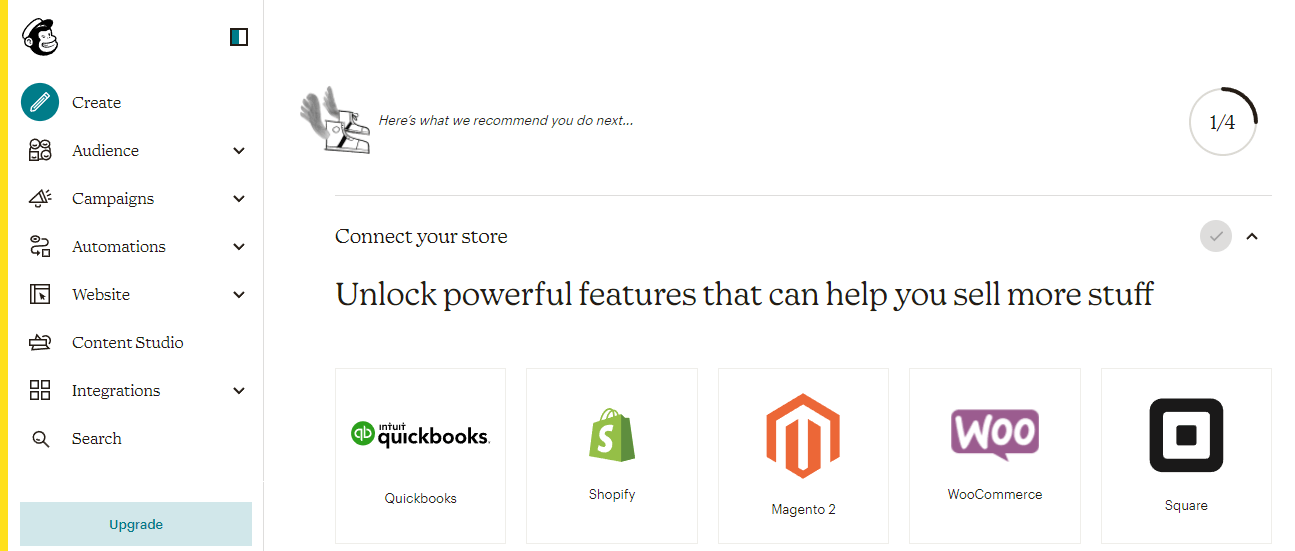
- Create and Send Campaign:-
Here you create your email campaign and send it to your email subscriber, it is called email broadcast.
- Create a List:-
This is the place. Where your subscriber list is stored.
- Start Building Your Audience:-
This is where you create forms where people can sign up to your list(s) on the web.
Friends, email marketing works in the three phases mentioned above. Now let us understand it in detail –
Step3. Build your first email list
After creating your free account in MailChimp, first, you have to create an email list.
1 – Click on create a list.
2 – After that, you will be asked some important information such as –
List name – In this, you have to enter the related name of your blog topic as it is visible to your subscriber.
from email – Here use the email address that you want to show to your user, here enter the email address used for your blog.
From Name – When you mail a subscriber, then write what name he should see.
In this way, there is more information which you have to give thoughtfully and after that click on save.
You now have a blank list, ready to be filled. If you already have a subscriber list in another service, you can import it into MailChimp.
Step4. Generate Signup Form
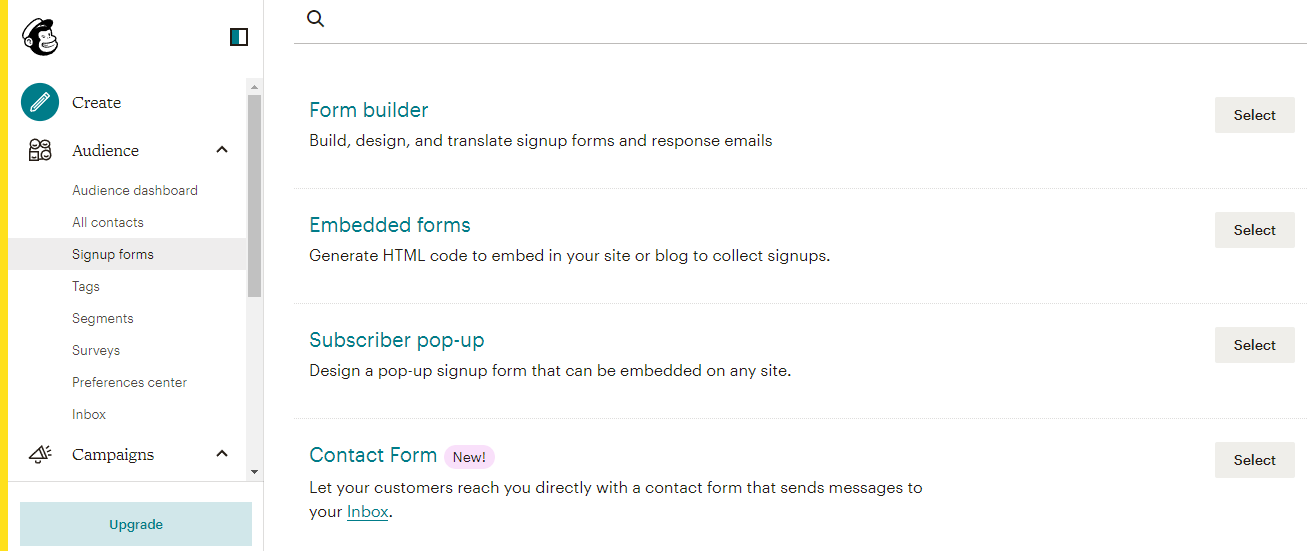
After creating an email list, you have to create a signup and popup form and place it on your blog. So that there the user can join your email subscriber list by filling आउट those forms.
When you are in your MailChimp account, you see menus like these, out of which you have to create signup and popup forms –
- General forms
- Embedded forms
- Subscriber popup
- Form integrations
To create a signup form, click on general forms, and after customizing it, you get an html code below. Which you have to copy and put in that place on your WordPress. Where you want your user to see the email signup form.
To create a popup form in the same way, you have to click on the Subscriber popup. And after customizing it, the code found from there will also have to be applied to your WordPress blog.
Friends, you can also put this signup and popup form on your WordPress blog with the help of any MailChimp plugin, and you can also manually place it using a custom HTML widget.
Step5. Set up your first email template
Now if friends, you have gathered email subscribers for your blog. So now it is your turn to send them a beautiful mail related to the topic of your blog, for which you need an email template. So let’s know, how you can design an email template on MailChimp –
To create an email template, you need to go to your MailChimp dashboard and click on create a template. Where you get three options basic, themes, and Code Your Own.
Now you choose the basic option because the basic email template is the best for blogging.
After choosing the basic option, choose the layout and then customize it. As you can see in the image above, whatever editing you do on the right side, you also see the preview of it on the left side.
So in this way you can design your email template. And lastly, you have to mail your email template to your subscriber which means running your email campaign.
Step6. Run your first email campaign
You have also designed the email template. And I hope you have a good number of email subscribers list as well. Now it’s time to send your created email template to all those subscribers through an email campaign.
So for this, you have to come to the dashboard of your MailChimp account. And in the campaign, you have to click on create a campaign.
Now you see some options. Which tells, which type of campaign you want to send to your subscriber –
- Regular Campaign
- Plain-Text Campaign
- A/B Split Campaign
- RSS-Driven Campaign
Here you have to select only Regular Campaign.
In this next step, you will select the list to which you want to send your email. You can either include the entire list or segments that you previously set up or will now.
After selecting the list, you have to give some more information such as –
Campaign Name:- Here, according to your email goal, give the relevant name.
Email Subject:- Here, you have to provide that email title. What your customers will see in their inbox. Try to make it non-spammy and relevant.
From” Name and Email Address:- We have already decided this. While creating an email list. Apart from this, friends have some other options. After filling which you have to click on next.
And after that, you have to select your email template. which you have created. And also after adjusting and rechecking it properly, click on the next button below.
Now you have come to your last step confirmation step, where you have to check everything thoroughly that your email list is correct, email template, and all other information is up-to mark.
After seeing everything, click on the send option below, and congratulations you have successfully sent your first email campaign.
Email Marketing Tools/Email Marketing Software/Email Marketing Services
There are many tools, services, and software available today for doing email marketing. Here are some of the best email marketing services –
1:-Constant Contact:-
Constant Contact is one of the largest and fastest-growing email marketing services in the world. It’s the easiest to use and best email marketing service for first-timers. It is good for the following reasons –
- You can easily manage your email list, contacts, email templates, marketing calendar, and more.
- Each account gives you easy tracking and reporting, a free image library, customizing lists, adding Facebook ads, and a powerful e-commerce feature for Shopify stores.
- Its Email Plus account also includes some powerful features, such as email automation, surveys, coupons, online donations, and subject line A/B testing to maximize your open rate.
- Constant Contact offers great support with live chat, phone calls, email, community support, and a large library of helpful resources.
- In addition to online training, they also offer in-person live seminars throughout the United States. It also helps small businesses quickly learn the basics of email marketing. And at the same time, it is good to use it to grow your business.
- If you have a small business that is not very profitable or you are a new blogger, experts recommend using Constant Contact. Its pricing is very good. Plus its top-notch support/onboarding team will help you achieve success with email marketing the right way.
- For all these reasons, we call Constant Contact the best email marketing service. There is a 60-day free trial and after that its price starts from $ 20 per month.
2:- Drip:-
Drip is a powerful email marketing platform for e-commerce, bloggers, and marketers. They provide a variety of tools to simplify marketing automation and personalization. Which is as follows –
- These provide seamless integration for all popular website builders including WordPress and WooCommerce. With this, you can easily add a signup form to your website. Can take more leads.
- Drip has intelligent marketing automation tools, smart email segments, groups for lists, and a visual workflow builder. These special features help you reach the targeted customers in your email list to drive more sales.
- Drip also has options like live chat support, webinars, automation training, comprehensive courses, free guides, and better documentation.
- Drip is used by many businesses because it helps each and every customer connect, engage and maintain relationships on an individual level with smart e-commerce marketing automation.
- Drip offers free accounts for over 100 subscribers. After this, its plans start from $ 49 per month. And at the same time, it includes all the features.
- If you run an online store and want to do something advanced in it, then using Drip can prove to be good for you. Its personalization and automation features are extremely powerful.
Hence it is the best email marketing software for those e-commerce websites and business owners who prefer more advanced tools.
3:- AWeber-
Aweber is one of the oldest and most popular email marketing service providers in the world. It provides a variety of tools for small and medium businesses to manage their email marketing.
- If you are doing email marketing for the first time then it will be easy for you if you start with Aweber. It seamlessly connects to many platforms including WordPress.
- You can do email templates, list management, autoresponders and, email tracking with all the detailed information in it.
- Aweber also has live chat, phone calls, email support, live webinars, and a large library of how-tos and tutorials.
- Aweber offers a free 30-day trial. After that its price starts from $ 19 per month. You can sign up for quarterly and yearly plans to save more.
4:-SendinBlue-
SendInBlue is a complete SMS and email marketing software for businesses. It is one of the fastest-growing email marketing platforms in Europe. The facilities provided in it are as follows –
- It’s an extremely easy-to-use platform with great tools to create beautiful and highly engaging emails. Its simple drag and drop tools are perfect for first-time email marketers. For this, they do not even need to be experienced in this marketing.
- The SendInBlue marketing service includes beginners-friendly automation tools that allow you to send transactional emails, create workflows, and segment users. It can also choose the right time to send the email using its AI algorithm.
- his is a completely free email marketing plan, it gives you 300 emails per day, but all your emails need to have their branding. In this, the paid plan starts from $25 per month. You can also add SMS to your account. But its cost may vary depending on your shipping requirements.
- If you are a business owner,- and want a powerful marketing automation tool that combines both email marketing and SMS messaging, SendInBlue is the best tool for that. It is easy to use this platform. And they allow you to manage both email and SMS from a single interface.
5:- ConvertKit-
Convert Kit is a robust email marketing platform for professional bloggers, writers, and marketers. It is very easy to use, and powerful too. It has the following features –
- Content upgrades and incentives can be easily provided with an email signup form in ConvertKit. It’s also easy to manage autoresponders that allow you to send drip emails.
- With ConvertKit you can easily segment it with contacts who are interested in it or those who have already purchased it. It helps you drive conversions with automated emails that feel personal.
- It offers email-based support, and it has a huge knowledge base with great educational material.
- Some of the many features of ConvertKit are designed specifically for creators and professional bloggers. This is the reason why this marketing service is the best email marketing service for all those professional bloggers.
- It offers 14 days of free training, and their prices start at $29 per month. They also provide 30 days refund policy.
- If you are a professional blogger or content creator. So ConvertKit is a great option. It is an easy-to-use platform with advanced segmentation that will help you take your blogging business to the next level.
6:- Mailchimp-
Mailchimp is primarily one of the most popular email marketing service providers in the world. Because regular free email marketing service plans are provided in it. It has the following features –
- Mailchimp offers options like a simple email builder, autoresponders, segmenting contacts into groups, and simple tracking for analytics.
- It allows you to set up delivery times based on the user’s timezone, and you can also set up segments based on geolocation.
- You can easily integrate Mailchimp with WordPress, Magento, Shopify, and other platforms.
- When it comes to marketing automation features, the Mailchimp platform is quite limited when compared to other email marketing services such as ConvertKit or Drip. In the past year or two, Mailchimp has tried to add some advanced features, but these are simple compared to others.
- Mailchimp supports email, live chat, and a large tutorial Knowledge Basic. It always offers a free plan, in which you can send emails to 2,000 to 12,000 customers.
- If there are 500 subscribers in this, the paid plan starts at $ 10 per month. And with the increase in customers, its price also increases.
In this way, people can earn profit by promoting their current business with email marketing. This is a good and easy way to earn money online, which you can do even sitting at home.
Conclusion-
In the end, friends, I would say that email marketing is a very good way. From interacting with users in your online business and increasing traffic for your business website to increasing sales. Every beginner blogger or even small business owner can do email marketing by using the best tools like all these.
I sincerely hope, after reading this post completely, you must have got a good idea of what is email marketing. and how it is done.
If you have any suggestions or questions regarding this post of ours, then you can tell us by commenting.
And if you found this post useful, then please share it on social media too. And also follow us on our social media pages. And also subscribe to our email newsletter, so that you will get such great information from us.
Great! Let’s break down everything you need to know about Email Marketing — from what it is, why it’s important, and exactly how to get started — step by step.
What is Email Marketing?
Email Marketing is a digital marketing strategy where businesses send emails to people to:
-
Promote products or services
-
Share valuable content (like blogs, offers, tips)
-
Build customer relationships
-
Increase sales or website traffic
Think of it like direct communication between your brand and your customer — right in their inbox!
Why is Email Marketing Done? (फायदे)
1. Direct Contact With Customers
You talk directly to your audience — no social media algorithm in between.
2. High ROI (Return on Investment)
It’s one of the cheapest & most effective marketing tools.
$1 spent on email = $36 average return!
3. Builds Trust & Loyalty
You can keep your customers updated, send exclusive deals, and build a long-term connection.
4. Highly Measurable
You can track:
-
Who opened your email
-
Who clicked your links
-
Who made a purchase
5. Automated Marketing
You can set up auto-emails like:
-
Welcome emails
-
Birthday offers
-
Abandoned cart reminders
How To Do Email Marketing (Step-by-Step Guide)
Step 1: Build Your Email List
-
Add sign-up forms on your website or blog
-
Offer freebies (lead magnets) like eBooks, discounts
-
Collect emails via webinars, contests, etc.
Step 2: Choose an Email Marketing Platform
Some popular tools:
-
Mailchimp (Free for beginners)
-
ConvertKit
-
MailerLite
-
Sendinblue
-
GetResponse
Step 3: Design and Write Your Email
Tips for good emails:
-
Use catchy subject lines
-
Keep content short and valuable
-
Use buttons for links (like “Shop Now” or “Read More”)
-
Add images, GIFs, or product photos
Step 4: Segment Your Audience
Send different emails to different people based on:
-
Location
-
Age/gender
-
Past purchases
-
Interests
More targeted = More effective
Step 5: Schedule and Automate
Set up:
-
Weekly newsletters
-
Automatic welcome emails
-
Drip campaigns (a series of emails sent over time)
Step 6: Analyze and Improve
Track:
-
Open rate
-
Click-through rate (CTR)
-
Unsubscribes
-
Sales from email
Then tweak your subject lines, content, or timing accordingly.
Who Can Use Email Marketing?
-
E-commerce websites
-
Bloggers & content creators
-
Digital marketers
-
Local businesses
-
Coaches & consultants
-
NGOs & educational platforms
Want a Freebie?
Would you like:
-
A PDF Guide with this whole email marketing tutorial?
-
A free email template for product promotions or newsletters?
-
A beginner-friendly course recommendation?
Just let me know and I’ll drop it for you!
